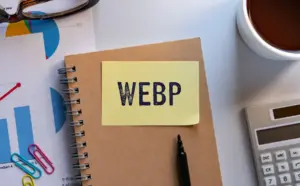Why Web Hosting Speed Matters for Growth
Fast servers improve crawl efficiency, boost Core Web Vitals, and drive higher conversion rates. Google has reported that as page load time increases from 1 to 3 seconds, the probability of bounce increases by roughly 32%. Even small delays compound across funnels—checkout friction, lead-form drop-off, and lower session depth.
Beyond user behavior, hosting performance affects how quickly your HTML is delivered to the browser, which directly impacts Time to First Byte (TTFB), Largest Contentful Paint (LCP), and Interaction to Next Paint (INP). Faster backend responses give your frontend a head start.
Key Metrics That Reflect Hosting Performance
Before you optimize, measure. These server- and network-level metrics reveal whether your hosting platform is helping or hurting.
- TTFB (Time to First Byte): The time from request to the first byte of HTML. Aim for <200–300 ms for most geographies.
- Server Response Time (SRT): Often synonymous with TTFB, it reflects backend processing efficiency.
- LCP (Largest Contentful Paint): Heavy media and slow servers both impact it; aim for <2.5 s.
- INP (Interaction to Next Paint): Server-side rendering and efficient APIs reduce UI thread stress.
- Uptime / Error Rates: Availability and error spikes signal CPU/RAM pressure or misconfiguration.
- Throughput & Concurrency: Requests per second your stack can handle without latency spikes.
Use controlled lab tests and field data for the full picture. Lab tools simulate clean-room conditions; real-user monitoring (RUM) captures diverse devices and networks.
Diagnose Bottlenecks: Tools to Benchmark Web Hosting Speed
Start by measuring from multiple regions and using both lab and field telemetry.
- WebPageTest: Detailed filmstrips, TTFB by region, CDN verification, and waterfall views.
- PageSpeed Insights: Field data from the Chrome UX Report plus actionable lab audits.
- k6/Locust/JMeter: Load testing to find breakpoints in concurrency and throughput.
- cURL & server-timing: Inspect headers, cache status, TLS versions, and response times.
- APM tools (e.g., New Relic, Datadog): Trace backend latency, slow queries, and external calls.
Google’s web.dev performance guides provide best practices and diagnostic techniques that align with Core Web Vitals.
Hosting Architecture Choices That Drive Speed
Your infrastructure determines your ceiling for web hosting speed. Make these choices carefully.
1) Shared vs VPS vs Dedicated vs Cloud
- Shared Hosting: Lowest cost, but noisy neighbors and limited resources. Fine for prototypes.
- VPS (Virtual Private Server): Dedicated CPU/RAM slices; better control and predictable performance.
- Dedicated Servers: Maximum isolation and performance; great for high, stable workloads.
- Cloud (IaaS/PaaS): Elastic scaling, global regions, managed services, and modern networking.
2) Regions and Edge Presence
Latency grows with distance. Host your origin near your primary users, and use a CDN with global edge POPs to cache HTML and assets. Multi-region active-active setups can further reduce round-trips and improve resilience.
3) Protocols and Network Optimizations
- HTTP/2 and HTTP/3 (QUIC): Enable multiplexing and reduce head-of-line blocking; faster on lossy networks.
- TLS 1.3: Faster handshakes and improved security.
- Brotli compression: Better than Gzip for text assets; ensure level tuning for CPU balance.
- OCSP stapling and HSTS: Reduce PKI overhead, improve security and trust signals.
Server Configuration: Quick Wins for Web Hosting Speed
Achieve lower TTFB and higher throughput by tightening your web server and PHP/Node/Ruby runtimes.
- Choose a high-performance web server: NGINX and LiteSpeed tend to outperform Apache under high concurrency.
- Enable full-page caching: For CMSs like WordPress, use page caching (e.g., FastCGI Cache, LiteSpeed Cache). Cache authenticated pages via edge logic when safe.
- Object caching: Redis or Memcached for database-heavy apps, reducing dynamic generation time.
- OPcache/JIT (PHP): Compiled bytecode reduces CPU cycles; tune the memory limit and revalidate frequency.
- Keepalive and connection pooling: Reuse connections to upstream services and databases.
- Gzip/Brotli: Compress HTML, CSS, JS; exclude already-compressed formats (JPEG, PNG, MP4).
- HTTP caching headers: Set Cache-Control, ETag, and stale-while-revalidate for graceful refreshes.
- Image optimization at the server or edge: Serve WebP/AVIF with responsive sizes (srcset) and lazy loading.
- Database tuning: Proper indexes, query plans, connection limits, and buffer sizes.
- PHP-FPM/Node workers: Right-size workers to CPU cores; avoid over-commit that thrashes RAM.
CDN and Edge Strategies to Supercharge Hosting Performance
Even the best origin needs a strong edge strategy. A modern CDN can reduce TTFB globally, offload bandwidth, and stabilize traffic spikes.
- Cache HTML where possible: Leverage cookie-aware caching and surrogate keys to invalidate smartly.
- Edge workers/functions: Perform A/B routing, security checks, and header manipulation without origin trips.
- Priority Hints and Preload: Use rel=preload for critical CSS/JS and priority hints for LCP resources.
- Image/CDN pipelines: On-the-fly resizing and format conversion reduce payload and improve LCP.
- Origin Shield: Protect your origin with a mid-tier cache layer for burst resistance.
CDN adoption typically reduces global TTFB variance, creating a more consistent user experience across markets.
Case Study: 38% Faster LCP by Fixing Server-Side Bottlenecks
A mid-market ecommerce site saw LCP medians of 3.2s on mobile in EMEA regions despite a strong frontend. Analysis revealed:
- High TTFB (700–900 ms) due to uncached product pages and slow queries.
- No CDN HTML caching; images served unoptimized.
- PHP-FPM workers sare aturated during peak hours.
Actions taken:
- Added Redis object cache and query indexes; reduced server compute time by ~40%.
- Enabled CDN HTML caching with cookie-based bypass for logged-in users.
- Turned on image resizing and WebP at the edge; enabled Brotli and HTTP/3.
- Right-sized PHP-FPM workers and raised memory limits to prevent queuing.
Results within four weeks:
- TTFB dropped to ~250–300 ms in target regions.
- LCP median improved to 2.0s (38% faster).
- Error rates and timeouts decreased during promos; conversion rate rose 9.4%.
This illustrates how web hosting speed and server discipline can unlock gains beyond frontend tweaks.
Security Config That Also Speeds Things Up
Security and speed are not trade-offs when configured well. Modern cryptography is faster and safer.
- TLS 1.3 + modern ciphers: Reduced roundtrips and improved handshake speed.
- WAF at the edge: Filters abusive traffic early, preserving origin resources for real users.
- Rate limiting and bot management: Prevents layer-7 floods that degrade hosting performance.
- Automatic certificate management: Short-lived certs and OCSP stapling minimize revocation overhead.
Platform-Specific Tips to Improve Web Hosting Speed
WordPress
- Use a performance-focused host with built-in object caching and HTTP/3.
- Install a single, reputable caching plugin (e.g., LiteSpeed Cache) to avoid conflicts.
- Replace heavy sliders with lightweight images and defer non-critical scripts.
Headless/JS Frameworks (Next.js/Nuxt/SvelteKit)
- Prefer static generation or ISR for high-traffic pages; minimize per-request SSR.
- Enable edge caching for HTML and APIs, and stream responses when possible.
- Bundle split aggressively and use server components to cut client JS.
SaaS and APIs
- Co-locate API backends and databases; avoid cross-region calls in hot paths.
- Use connection pooling and circuit breakers to handle partial outages gracefully.
- Cache read-heavy endpoints at the edge with short TTLs or stale-while-revalidate.
Monitoring and SLOs: Keep Speed Fast Over Time
Speed is not a one-off project. Establish clear SLOs tied to business outcomes and monitor continuously.
- SLO examples: TTFB < 300 ms in 90% of target regions; LCP < 2.5 s for 85% of mobile sessions.
- Alerting: Notify on rising TTFB, error spikes, or cache miss rates; track deploy-to-degrade incidents.
- Capacity planning: Forecast traffic, run regular load tests, and rehearse failovers.
- Cost-latency balance: Measure the ROI of faster instance types, NVMe storage, and premium CDN tiers.
Closing the loop ensures hosting performance remains aligned with user expectations as your traffic grows.
Checklist: Must-Have Actions for Web Hosting Speed
- Enable HTTP/3, TLS 1.3, and Brotli across your stack.
- Adopt a CDN; cache HTML safely; turn on image optimization.
- Tune web server, PHP-FPM/Node workers, and database indexes.
- Implement Redis/Memcached object caching and full-page caching.
- Set strong cache-control headers with stale-while-revalidate.
- Co-locate compute with your primary audience; consider multi-region for scale.
- Instrument with APM and RUM; define and track performance SLOs.
- Run quarterly load tests and disaster recovery drills.
Frequently Asked Questions About Web Hosting Speed
Does a CDN replace a fast host?
No. A CDN accelerates delivery and reduces latency, but it can’t fix a slow origin. You need both a reliable host and a strong CDN strategy.
What’s a good TTFB target?
Aim for under 200–300 ms across your primary regions. Anything over 500 ms consistently signals hosting or database bottlenecks.
Is shared hosting enough for business growth?
Shared hosting works for prototypes or small blogs, but growth-focused businesses should invest in VPS, dedicated, or cloud infrastructure to ensure reliability and scalability.
How do I know if my hosting is slowing me down?
Use tools like WebPageTest and PageSpeed Insights. If your backend metrics (TTFB, server response time) lag despite frontend optimization, your host is likely the culprit.
Key Takeaways
- Hosting speed directly impacts Core Web Vitals, SEO, and conversion rates.
- Measure performance with the right metrics (TTFB, LCP, INP, uptime).
- Upgrade infrastructure, tune server configs, and adopt a CDN for global consistency.
- Regular monitoring and load testing prevent regressions and protect revenue.
Web hosting isn’t just a technical detail—it’s a growth lever. Fixing backend performance compounds gains across acquisition, retention, and lifetime value.