What Is Mobile-First Design?
Mobile-first design is a product design strategy that starts with the smallest screen and simplest context, then progressively enhances layouts and interactions for larger breakpoints. Instead of shrinking a desktop layout down, you prioritize core tasks and content for mobile users first and add complexity only when screens allow.
This approach goes beyond making responsive websites look good. It focuses on task completion, speed, and readability for people on the go, with limited attention and varying network conditions. The result is cleaner interfaces, faster pages, and better mobile UX across devices.
Why Mobile-First Design Matters Now
Mobile accounts for the majority of global web usage—well over 50% by most industry reports. That means mobile UX isn’t a nice-to-have; it’s where your first impression is made and where most users will decide to bounce or buy.
- Consumer behavior: Users expect instant answers, tap-friendly controls, and minimal friction.
- Search visibility: Google crawls and indexes primarily the mobile version of your site.
- Business impact: Faster pages and uncluttered flows correlate with higher conversion rates.
When you design first for mobile, you reduce scope creep, clarify content hierarchy, and avoid the bloat that often creeps into desktop-centric builds.
Mobile-First vs. Responsive Websites vs. Adaptive Design
Responsive websites use flexible layouts and media queries to adapt to different screen sizes with a single codebase. They’re essential, but they don’t automatically guarantee a strong mobile UX if the design begins with desktop assumptions.
Mobile-first design flips the process: you define the mobile experience first—prioritizing the main jobs-to-be-done—and then scale up.
Adaptive design serves different fixed layouts for specific breakpoints or devices. It can be useful for complex applications, but requires more maintenance.
Core Principles of Mobile-First Design
- Prioritize primary tasks: Identify the top one to three actions users want on mobile.
- Design content hierarchy: Use clear headings, concise copy, and progressive disclosure.
- Optimize interaction: Ensure tap targets are at least 44x44px and spaced adequately.
- Performance as a feature: Treat page speed like UX.
- Accessibility for all: Color contrast, semantic HTML, and keyboard focus aren’t optional.
Performance Optimization for Better Mobile UX
- Core Web Vitals: Improve LCP, CLS, and INP. Use AVIF/WebP and font compression.
- Code hygiene: Defer non-critical scripts, tree-shake unused code, and inline critical CSS.
- Media discipline: Serve responsive images, compress aggressively, and avoid autoplaying heavy videos above the fold.
- Caching and CDNs: Use caching, compression, and a CDN for speed.
Navigation, Layout, and Content Hierarchy
- Keep navigation simple: Use concise labels and avoid deep menus.
- Surface search: Prominent search helps users bypass menus.
- Chunk content: Use short paragraphs and bullet points.
- Prevent dead ends: Provide clear next steps on every page.
Accessibility and Inclusive Mobile UX
- Contrast and color: Maintain sufficient contrast and support dark mode.
- Semantics and landmarks: Use proper headings and explicit form labels.
- Focus and motion: Preserve visible focus states and offer reduced motion options.
- Assistive tech testing: Test with screen readers, voice input, and switch controls.
Design Process: A Practical Mobile-First Workflow
- Define mobile jobs-to-be-done.
- Write content first.
- Sketch mobile wireframes.
- Design mobile UI and expand to larger screens.
- Prototype interactions and test on real devices.
- Develop responsively with mobile-first CSS.
- Measure and iterate.
Mobile-First Design in Action: Quick Case Examples
- Retail checkout simplification: Reduced form fields by 30% and added Apple/Google Pay, boosting conversions by 12%.
- Content publisher readability: Increased time-on-page by 22% with better typography and reduced clutter.
- Travel search performance: Improved booking conversion by 7% after LCP optimizations.
Common Pitfalls to Avoid
- Designing desktop-first and shrinking later.
- Overloaded hero sections slowing load times.
- Inconsistent spacing and typography.
- Ignoring offline/low-connectivity scenarios.
- Poor form UX without autofill or proper validation.
How to Measure and Improve Mobile UX
Behavioral Metrics
- Task success rate
- Time to task completion
- Tap accuracy and rage taps
- Scroll depth and engagement
Technical Metrics
- Core Web Vitals
- Request count and JS weight
- Error rates
Research Inputs
- Usability testing with 5–8 participants
- Quarterly UX audits
- Review analytics for drop-offs
- Test on new devices and OS versions
Mobile-First Design Checklist
- Primary mobile tasks identified and prioritized
- Content written before layout design
- Tap targets ≥ 44x44px
- Prominent, fast search option
- LCP ≤ 2.5s on 4G
- WCAG 2.1 AA compliance
- Usability testing with real mobile users
Tools for Mobile-First Optimization
- Performance Audits: Google Lighthouse, WebPageTest
- UX Prototyping: Figma, Adobe XD
- Accessibility Testing: Axe DevTools, WAVE
- Analytics & Heatmaps: GA4, Microsoft Clarity, Hotjar
Key Takeaways
- Prioritize mobile needs from the start
- Performance, task clarity, and accessibility are essential
- Test, measure, and iterate regularly
Conclusion: Build Mobile Experiences People Love
Designing for mobile first is no longer optional—it’s where most interactions begin. By focusing on core tasks, streamlining flows, and embedding performance, you future-proof your product and deliver better results.
Next Step: Audit your top three mobile user flows this week to uncover quick wins.